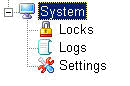![]()
![]()
System Settings are a group of miscellaneous controls affecting the Test Generator environment. An Administrator can access Settings by highlighting System > Settings in the Tree Directory. Note: An Instructor does not have access to system Settings. (They may or may not have access to system Locks and Logs, depending on their permissions.)